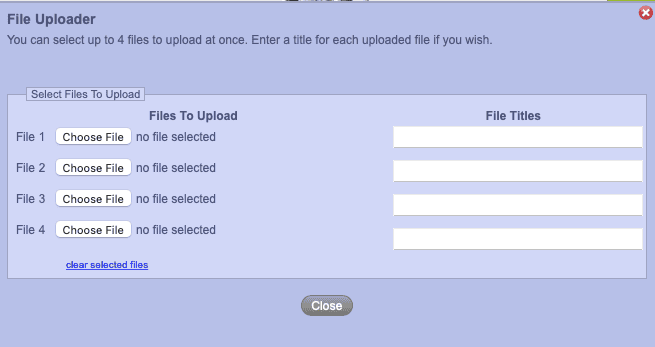Back to Property Listings
How do I upload a brochure to a property?
To add a PDF brochure or floor plans to a property, please follow the steps below:
1. Log into your PropertyPal.com account.
2. Go to ‘Properties’, find the property that you need to add the brochure and click ‘More Info’.
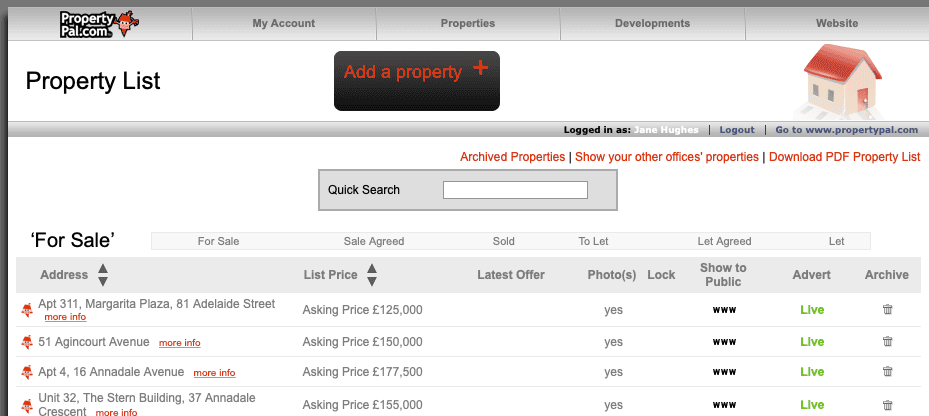
3. Click on ‘Files’ as per the image below:
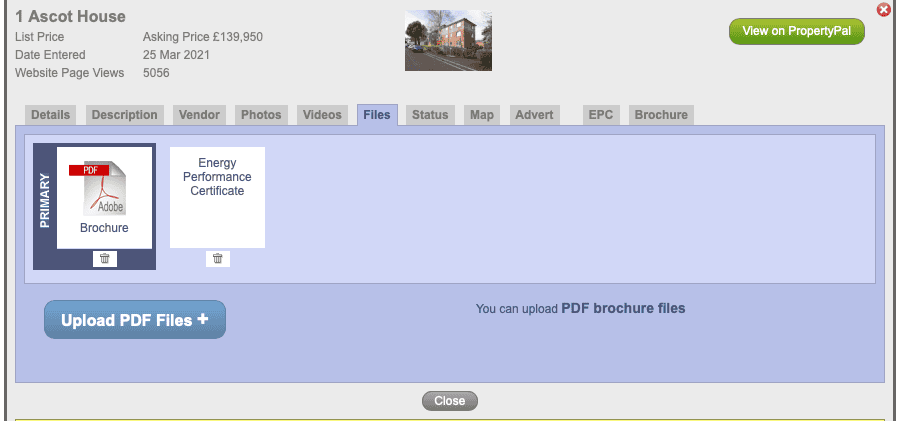
4. Click on ‘Upload PDF Files’ and the following pop up will appear, choose your files from your computer and add the ‘File Titles’, these will then show on the property.