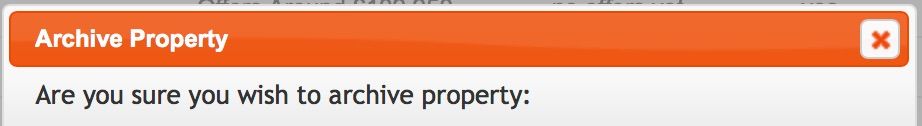Back to Property Listings
How do I archive a property?
1. Log in to your account, and select ‘Properties’.
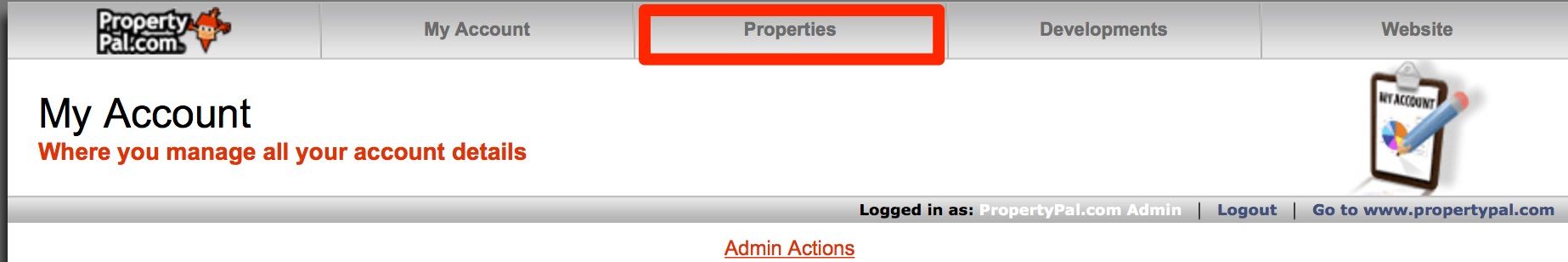
2. Find the property you wish to archive and click the bin icon along the right hand side of the page.
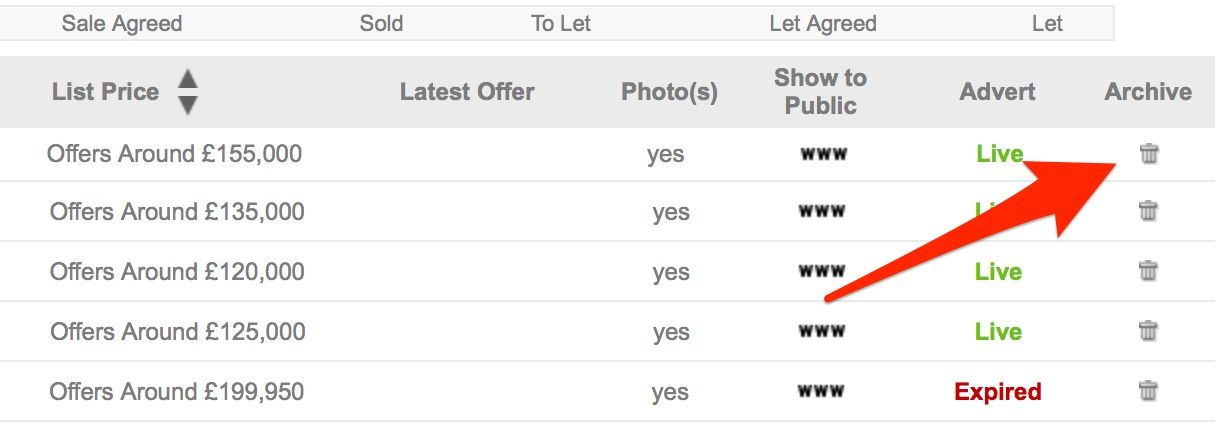
3. The system will then ask you if you are sure you wish to archive the property.