
Frequently Asked Questions
Back to Main PropertyPal Website
Find the answers to all things PropertyPal here
- Home
- Agent FAQ
- New Developments
- How do I add my agency as a Joint Agent on a new development?
How do I add my agency as a Joint Agent on a new development?
Last Updated 27 Feb 2024
Less than a minute to read
To add yourselves to an existing new development, please follow the steps below:
1. Login to your account using the Estate Agents Login and click on Developments on the left hand side of the page.
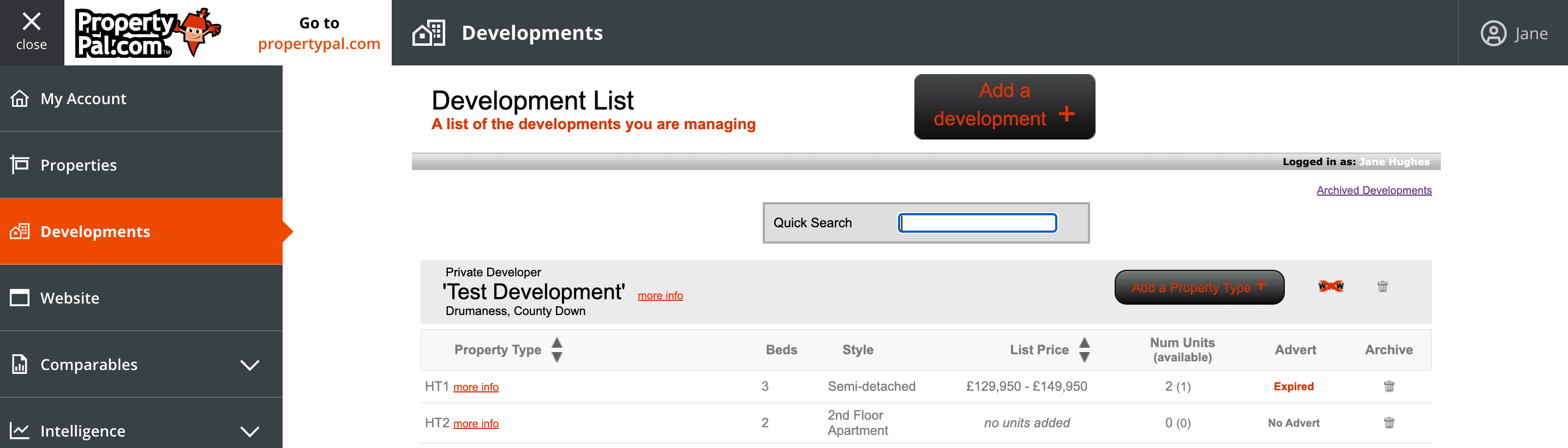
2. Click ‘Add New Development’ button
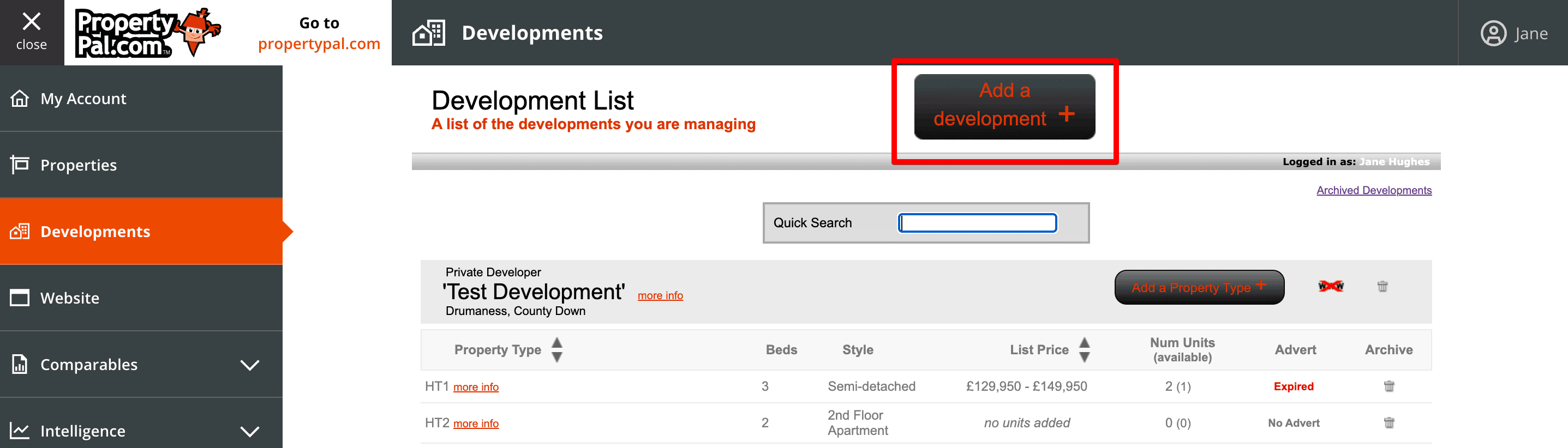
3. Use the dropdown to choose the relevant developer and click ‘Next’.
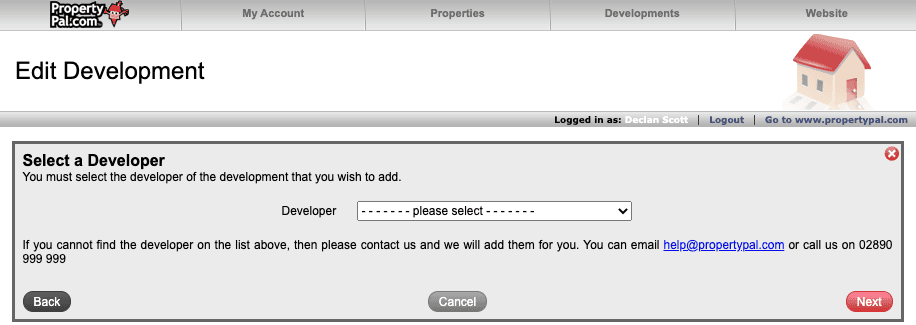
4. If you know the development has already been added by another agent, use the dropdown to find the development you would like added to. Click ‘Next’.
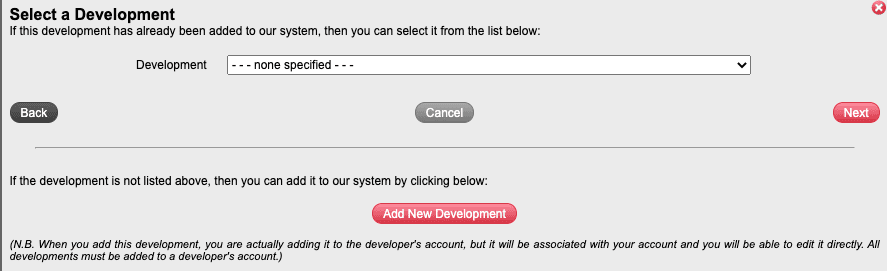
5. You have been added to this New Development as a Joint Agent.
NOTE: The agent who added the development will now receive an email notifying them that your agency has been added to the new development.
back to top
Other articles in this section
- How can I feature a New Development on PropertyPal?
- How do I add a New Development on PropertyPal?
- How do I add a Show Home opening time?
- How do I archive a new development?
- How do I archive a property type within a new development?
- How do I edit a New Development?
- How do I re-activate an expired Property Type or New Development?
- How do I remove a Joint Agent from a New Development
- I am a Joint Agent on a Development, how do I remove myself from this development?
- I have a new development that I really want to push, can Propertypal.com help me?
- I’ve listed a New Development but it isn’t showing on the site, what do I do?
- The prices on one of my property types are showing incorrectly, how do I fix this?