Back to PropertyPal Agent Websites
Uploading a ‘Superfeature’ image/video on your homepage.
Please be aware that not all PropertyPal Websites have this facility. If you are unsure, you can email submit a form below to query this.
Firstly, login in via ‘estate agent login’ on the bottom right on PropertyPal.
For the SuperFeature to appear as a image/video on the homepage, you must have a super feature image or a video uploaded against the property. This is achieved selecting a property through the ‘Properties’ option at the top of your PropertyPal account.
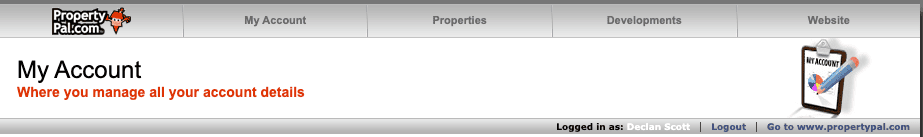
Select the appropriate property from the list:
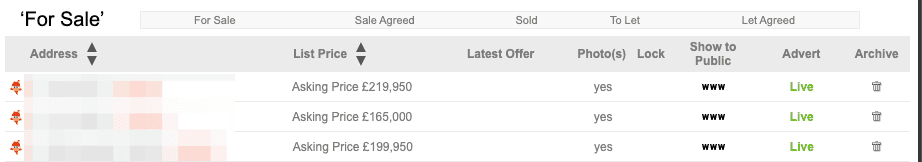
Once you select more info then go to ‘Photos’ and upload the required image (this image must be high resolution or the system will not accept it – 1080 x 920 etc.)
You can also do the same with videos by accessing ‘Videos’ and uploading a video.
Once this is done, select ‘Website’ on the top right (highlighted in below image)
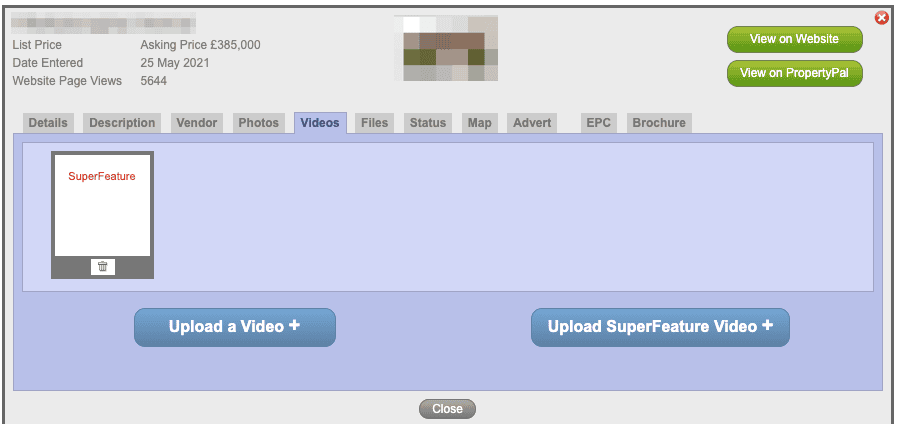
On this screen you will have the ability to upload news articles, testimonials etc. To upload a ‘superfeature’ property that will appear on your homepage, select either ‘SuperFeature Props’ (for properties), or ‘SuperFeature Devs’ for developments.
Please note we only recommend having one video at a time on the homepage (either property or development) – you can use a SuperFeature image for the other.
Use the search bar on the selected option to find the property/development you want to use.
Once found you can add this as your SuperFeature by pressing ‘add’.
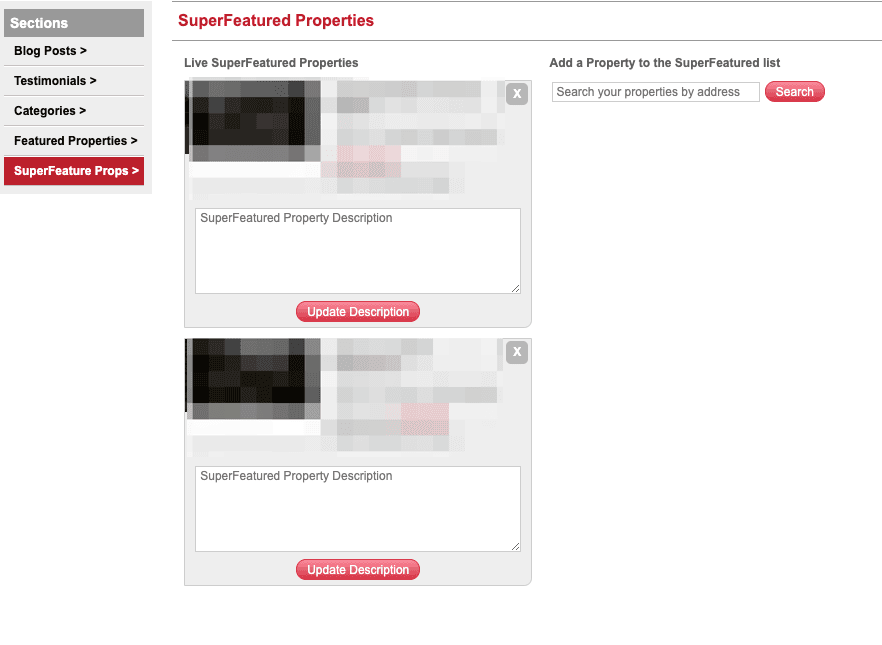
If you still need help, please fill in the following form. Please mention the issue in the comments.