Back to New Developments
How do I archive a new development?
To archive a new development, please follow the steps below:
1. Log into your account using the Estate Agents Login and choose Developments on the left hand side of the page.

2. Locate the Development you would like to archive and you will see a bin symbol to the right hand side of the development, as per the image below:

4. If you are a sole agent on the development you will be asked to confirm that you would like to archive the development.

5. If you are a joint agent, you will open a pop up with two choices – ‘Remove Association’ and ‘Archive Development’. Click ‘Archive Development’ and confirm your choice.
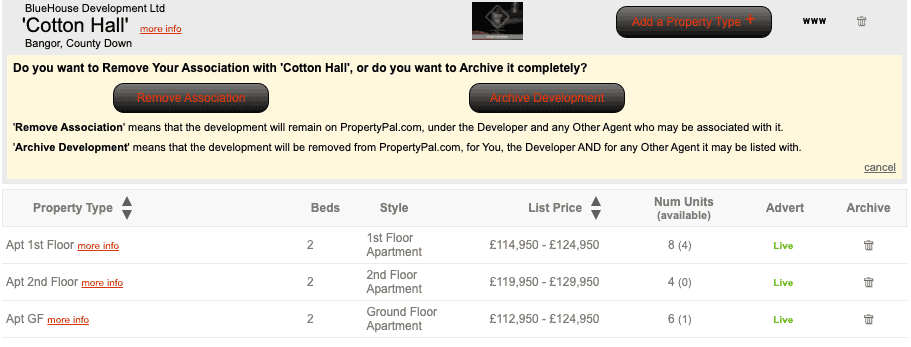
NOTE: Any remaining joint agents on this development will receive an email letting them know that your agency has archived this development.